Sling TV is a popular streaming service that allows users to watch their favorite TV shows, movies, and sports events without a cable subscription. However, like any streaming service, Sling TV is not perfect and can have issues from time to time. In this article, we will discuss some of the common problems users face with Sling TV and provide solutions to help you get back to enjoying your favorite content.
1. Sling TV is buffering or freezing
One of the most common issues users face with Sling TV is buffering or freezing. This can be frustrating, especially when you are in the middle of watching a show or a game. There are a few reasons why this may be happening, and some solutions to try:
- Poor internet connection: Make sure your internet connection is strong and stable. You can also try resetting your modem or router, or connecting your device directly to your modem with an Ethernet cable.
- Overloaded network: If multiple people in your household are streaming content at the same time, this can cause your network to slow down. Try limiting the number of devices using your network or upgrading to a higher internet speed package.
- Outdated device or app: If your device or Sling TV app is outdated, it can cause buffering or freezing issues. Make sure to keep your device and app up to date with the latest software updates.
2. Sling TV is not working on my device
Another common problem users face is Sling TV not working on their device. This can be frustrating, especially if you have paid for a subscription. Here are some solutions to try:
- Update your device: Make sure your device is up to date with the latest software updates. This can help resolve any compatibility issues.
- Restart your device: Try restarting your device and launching the Sling TV app again.
- Uninstall and reinstall the app: If restarting your device does not work, try uninstalling and reinstalling the Sling TV app.
- Check for account issues: Make sure your Sling TV account is active and there are no outstanding payments due.
3. Sling TV is not streaming in HD
Sling TV offers HD streaming for most of its content. If you are not seeing HD quality, here are some solutions to try:
- Check your internet speed: Make sure your internet speed is fast enough for HD streaming. Sling TV recommends a minimum of 5 Mbps for HD streaming.
- Check your device settings: Make sure your device settings are set to HD quality. You can usually find this in the settings or preferences section of your device or app.
- Check your Sling TV subscription: Some Sling TV subscription packages may not include HD streaming. Make sure you have subscribed to a package that includes HD streaming.
4. Sling TV is not showing my favorite channels
Sling TV offers different packages that include different channels. If you are not seeing your favorite channels, here are some solutions to try:
- Check your subscription package: Make sure you have subscribed to a package that includes your favorite channels.
- Add-on channels: Sling TV offers add-on channels that you can add to your subscription package for an additional fee.
- Contact customer service: If you are still having issues, contact Sling TV customer service for assistance.
In conclusion, Sling TV is a great streaming service that offers a variety of content for its users. However, like any streaming service, it can have issues from time to time. By trying the solutions listed above, you can resolve most common problems with Sling TV and get back to enjoying your favorite shows and events.
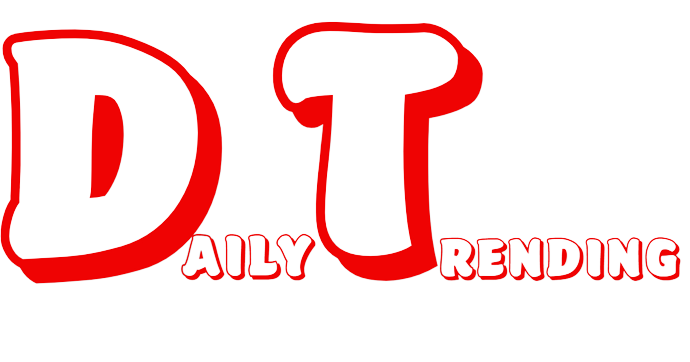

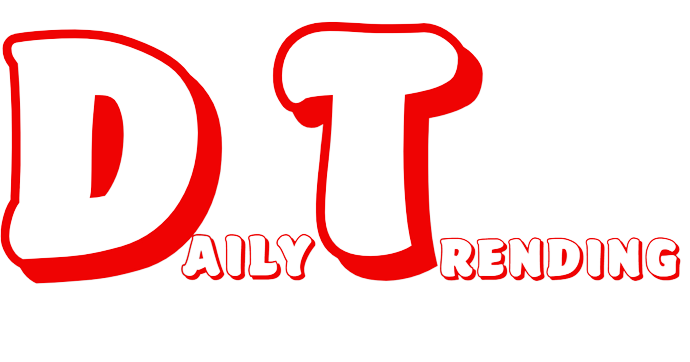
.jpg)
.jpg)


0 Comments